
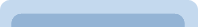 |
| Main Menu |
|---|
| Home |
| News |
| Downloads |
| Rules |
| Server Info |
| Account |
| Register |
| Log In |
| Donations |
| Purchase |
| Donate |
| Information |
| Server Info |
| Server Status |
| WOE Hours |
| Castles |
| Who's Online |
| Map Statics |
| Ranking Info |
| Vending Info |
| Buyingstore Info |
| Database |
| Item Database |
| Mob Database |
| Social |
| Join us on Discord! |
| Rate us on RMS! |
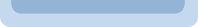 |
 |
 |
|
DownloadsTo Download the client please click the link below. bRO - Client Download [Media Fire] - 17/03/2025 bRO - Client Download [Google Drive] - 17/03/2025 bRO - Client Download [Mega] - 17/03/2025
Installation Guide
|
||
 |
 |
Powered by FluxCP
Page generated in 0.00343 second(s). Number of queries executed: 1.